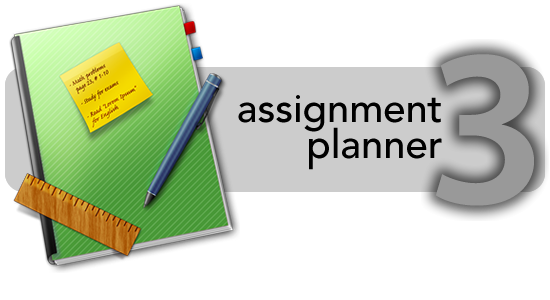Frequently Asked Questions
How do I uninstall Assignment Planner?
You only need to remove three files to completely remove the application:
- the application itself, most likely located in the Applications folder
- the preferences file, located at
~/Library/Preferences/com.loganrockmore.AssignmentPlanner.plist - the application support folder, located at
~/Library/Application Support/Assignment Planner/
Is there a bulk discount available for schools, districts or other groups?
Yes, a bulk discount is available. Discounts are made on a case by case basis. In order to make arrangements, please contact Logan Rockmore and let him know what group you represent and how many registrations you would be interested in purchasing.
I am using Mac OS X 10.3 Panther. Can I still use Assignment Planner?
Yes, you can still use Assignment Planner, but not the most current version. You can still download version 2.3.3, which is the last working version for Mac OS X 10.3 Panther. At this point, there is no plan to have any future compatible versions of the program.